Synchronize Your Global Team with Ease
At Vasilkoff, scheduling meetings across different time zones is no longer a puzzle, thanks to our Timezone Availability Table Tool.
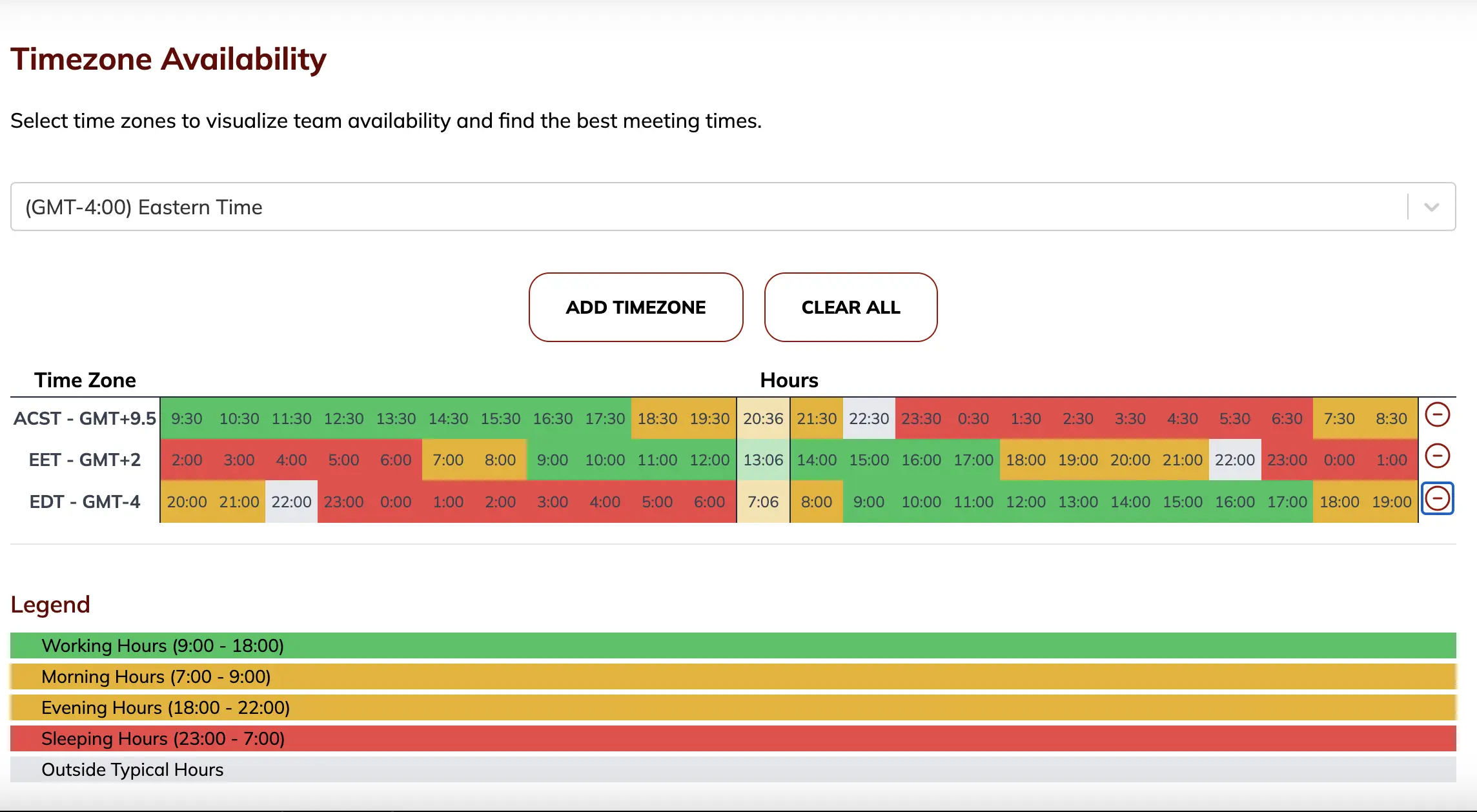
Simplifying Cross-Time Zone Coordination
Our innovative tool turns the tedious task of aligning schedules into a straightforward, visual process:
- Select and View Time Zones: Easily add the time zones of all participants to view.
- Visual Availability: The interface displays each time zone with color-coded indicators, offering a clear view of when team members are likely to be available.
- Understanding Global Hours: The columns in the table help users understand at a glance what time it will be for other team members, simplifying the process of finding mutual availability.
How to Use the Tool
- Navigate to the Timezone Availability Tool on the Vasilkoff platform.
- Through the dropdown menu, select and add time zones pertinent to your team.
- Observe the color-coded table that depicts the local times for each time zone. Green indicates a typical work hour, yellow suggests caution (early morning or late evening), and red signals a likely off hour.
- Look for columns that show green across the board to spot the ideal times for everyone involved.
Decoding the Legend
Each color on the table represents a certain period of the day:
- Green: Active work hours, the best time to engage.
- Yellow: Times when people might be winding down or just starting their day—suitable for non-urgent matters.
- Red: Hours typically reserved for rest—try to avoid scheduling at these times.
Practical Use Cases
-
Professional Scheduling: During a current meeting, use the tool to collaboratively pick the next session's timing. It's particularly handy when more than two time zones are involved, or if you're planning to bring a third member into an ongoing discussion.
-
Private Coordination: For friends and family spread across continents, the tool can help pinpoint suitable slots for a catch-up call. No more waking someone up in the middle of the night—schedule a chat when everyone's likely to be free and happy to talk.
The Timezone Availability Table Tool is part of our suite of productivity tools at Vasilkoff, designed to foster seamless cooperation and communication, be it for professional or personal connections.
Delve into the specifics and get a step-by-step guide on our blog.
Explore our suite of tools to boost your productivity:
Happy collaborating!